Links and Tips
Which applications have free educational accounts
- Canva
- Miro
- Notion
- Loom
- DataCamp
- Figma
- Tableau (yearly)
- EleutherAI EAI Language model (just a handy link)
- Coda (only 1 year)
- Kobra (interesting link)
- Paraphraser (interesting link)
- RAWGraphs
- https://www.studentappcentre.com/
- https://appsumo.com/collections/freebies/
RMIT Tips
Remove random numbers from your new RMIT email address
- Log in to WorkDay
- Click on your profile in the top right corner and click “view profile”
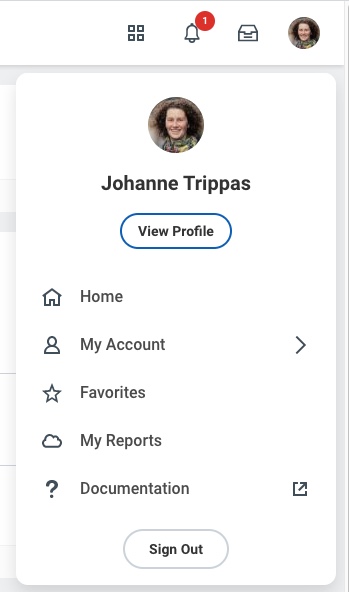
- Click on the “Actions” link
- Click on “Personal Data” in the menu pane
- Click on “Change My Preferred Name”
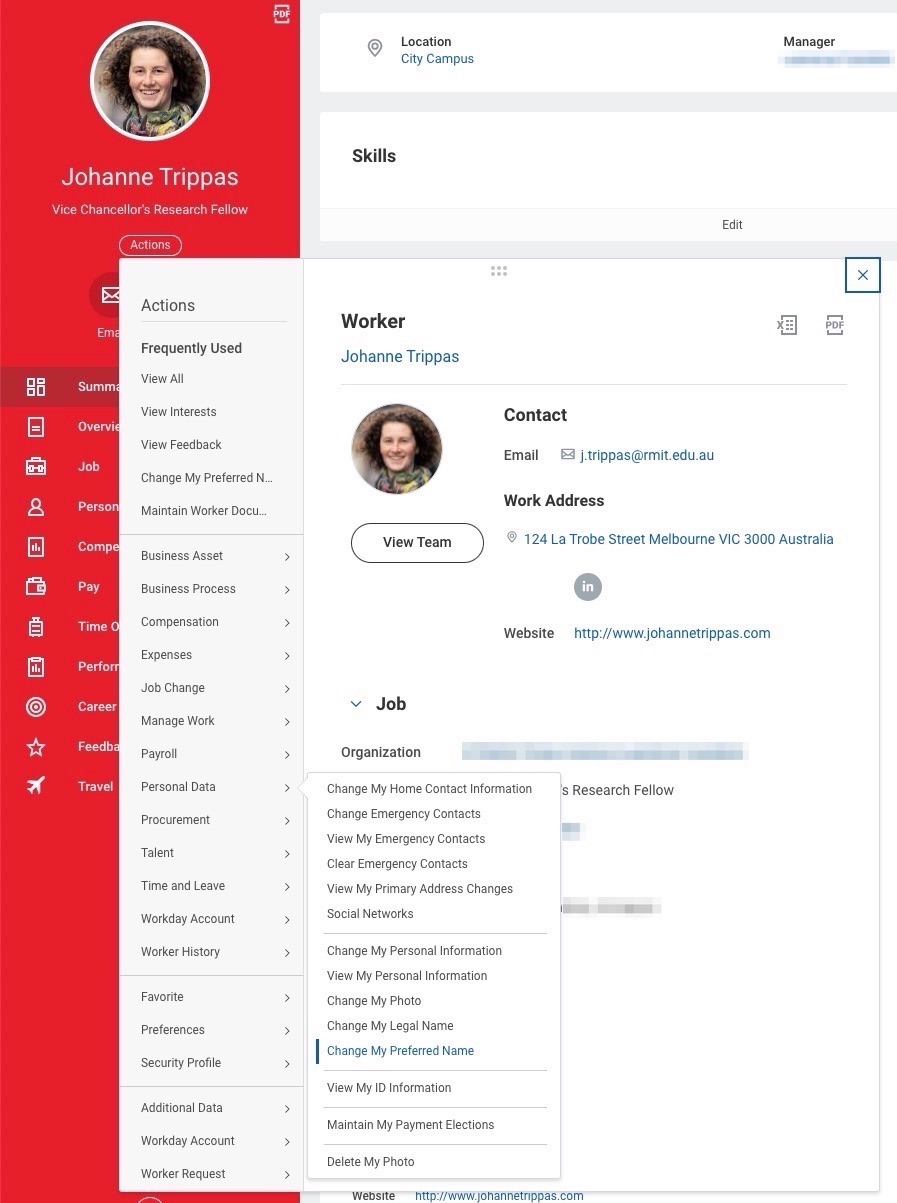
- Change your preferred name, for example, I used the initial of my first name as shown in the screenshot. Click “Submit”. Alternatively, middle names may work as well (I haven’t tried that).
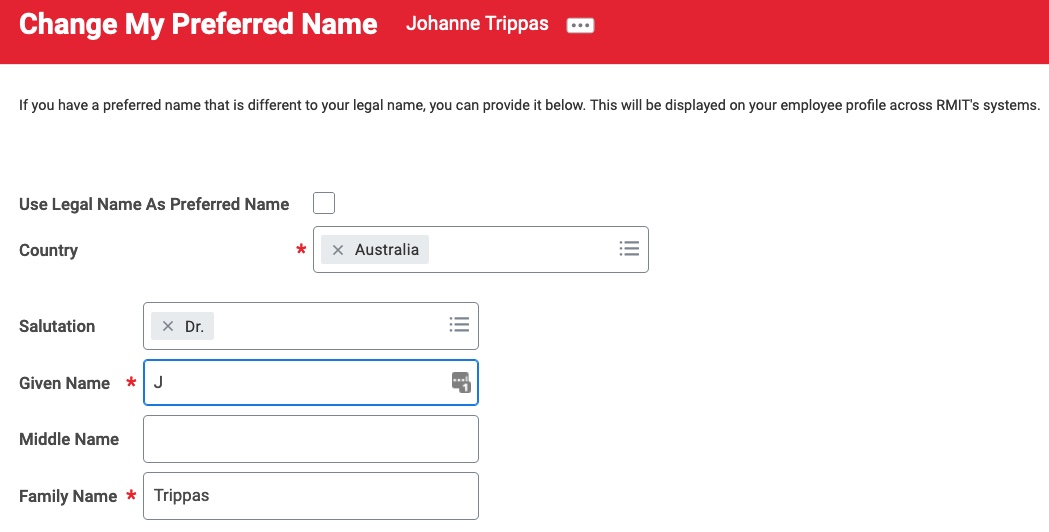
- Once you have changed your preferred name, submit a ticket to the Service Request Portal (ServiceNow) asking to update your email accordingly.
Once they update your email address, you can change your preferred name again so it syncs across RMIT’s systems again. It can take some time to sync all the systems.
People can still email you at the “original” email address with the number in it. You can change the settings in Outlook that you will respond to emails with your “new” email address.
Lastly, the Microsoft Authenticator keeps on displaying my “numbered” email address when I need to confirm logins. It seems that this whole workaround just creates aliases that are still linked to that initial email address.
Sign up to Google Drive with your RMIT email address
- Open a private browser tab
- Open https://accounts.google.com/signin/v2/identifier?hd=rmit.edu.au&service=ah&sacu=1&rip=1&flowName=GlifWebSignIn&flowEntry=ServiceLogin
- Follow the sign-up process with your RMIT email address
Terminal Commands
Reducing a video file
ffmpeg -i input.mp4 -vcodec libx264 -crf 20 output.mp4Extracting .wav file from .mp4 file
ffmpeg -i input_video.mp4 output_audio.wavExtracting the first 10 minutes of a video file
ffmpeg -ss 00:00:00 -i input.mp4 -t 00:10:00 -c copy output.mp4Merging two .mp4 file
MP4Box -cat file_one.mp4 -cat file_two.mp4 -new merged_file.mp4Spelling check for LaTeX
find . -name "*.tex" -exec aspell --lang=en --mode=tex check "{}" \;Keeping your Homebrew up to date
brew update && brew upgrade && brew cleanupCopying and synchronising files and directories remotely as well as locally in Linux/Unix
rsync options source destination
rsync -a source destinationUsing say with voice Alex on the command line and output the audio to a file
say -v Alex "Hello World" -o out.aiffCounting words in file
ps2ascii input.pdf | wc -wChange the screenshot file format on your Mac
defaults write com.apple.screencapture type jpg;killall SystemUIServer
defaults write com.apple.screencapture type gif;killall SystemUIServer
defaults write com.apple.screencapture type PDF;killall SystemUIServer
defaults write com.apple.screencapture type png;killall SystemUIServer
defaults write com.apple.screencapture type tiff;killall SystemUIServerHow to create a citation alert for a paper without citation in Google Scholar
How to create a citation alert for a paper in Google Scholar
- Get the cluster ID which identifies your article, this is a 20 digits identification
- Amend this ID to the following URL: https://scholar.google.ch/scholar?oi=bibs&hl=en&as_sdt=5&cites= and open that new URL in your browser
- Click on the “Create alert” button
Resources
- ThinkWell
- Research Career Tools
- Publish or Perish
- scholar.py
- An Unofficial Guide to Seven Stages of Reviewing for CHI
- Research impact